Oh, I see... It's that funky grouping option, that the windows explorer offers...
In the regular explorer, you can use the right mouse key to access "group by > name" or "group by > none" and so on.
Unfortunately, the popup menu in this "select folder" dialog is totally corrupted, for unknown reason.
So you'll have to simply click the same menu item you would click in the explorer, by counting the items:
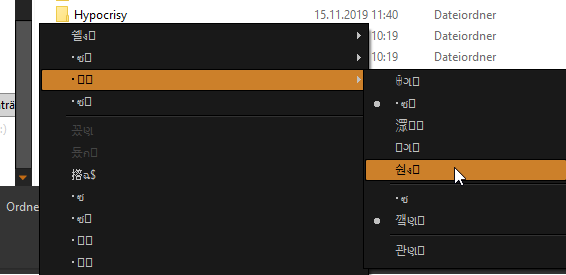
Sorry for the inconvenience :-/