As I upgrade my listening equipment, I've been doing the same with the ripped files from my CDs. In addition to what my ears tell me, I want to know from concrete analysis if I'm doing my lossless ripping correctly, and discovered Fakin' the Funk today. While my 320 kbps MP3s show as genuine, almost all of my FLAC rips are showing as fake (actually 320). I'll post an example here: I ripped my CD of Voivod's Nothingface with dbPoweramp; this is from the resulting file of their version of Astronomy Domine:
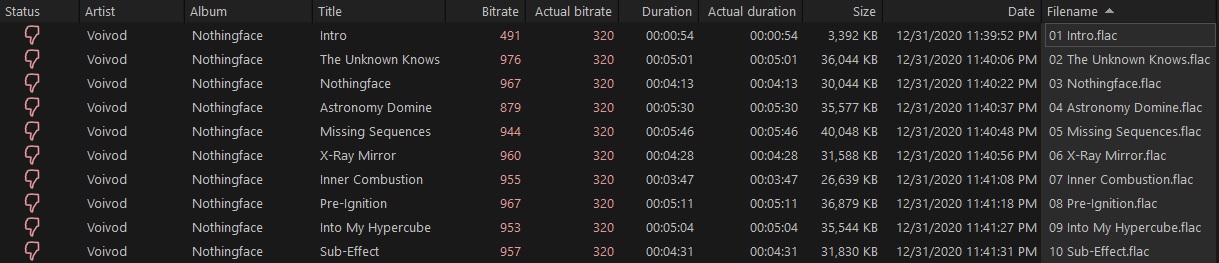
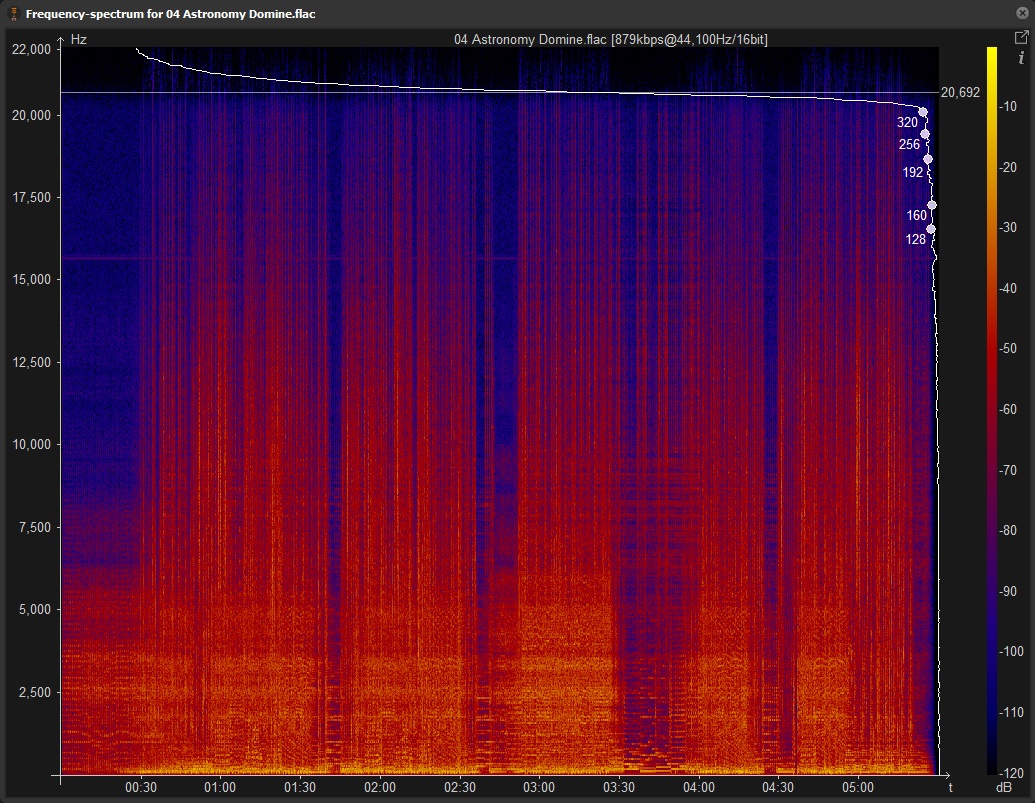
I realized I may have had dbPoweramp in burst mode when I ripped this file, so I re-ripped it just now in secure mode; FtF still says fake/320. Am I doing something wrong with my FLAC rips?