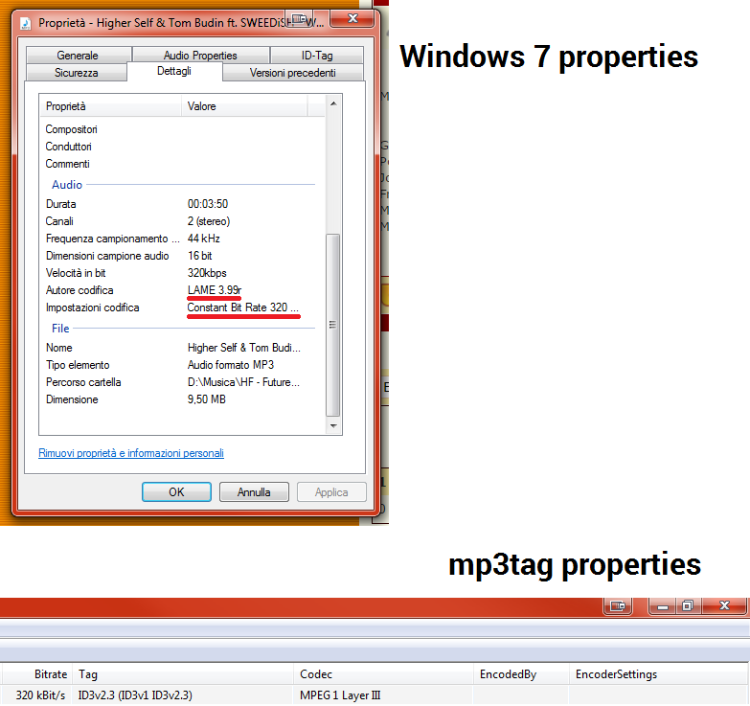I would like to see what audio encoder was used to encode the file, and possibly its settings. Also, I would like to know in what field it's written because I can see it in Windows properties (maybe beacuse of dBpoweramp) and not in mp3tag. In their forum (mp3tag) I read that it won't be implemented in the next versions, and since dBpoweramp is a 21 days free trial I would like to see it inside FakingTheFunk. Here there is a screen capture of both the windows, thanks in advance.